Supercharge your LearnDash LMS to manage your B2B, corporate, education and not-for-profit clients.
The Organization Toolkit for LearnDash makes it easy to enrol, customize and report on your online training for your clients.

Key Features
Selling, enrolling and delivering online training to the employees/staff/members of other organizations is very different to managing individual learners.
The Organization Toolkit for LearnDash captures years of experience developing custom solutions for training providers to cater for their clients.
Whether you need additional functionality for enrolment, reporting, overbranding or customizing your courses – it’s all handled from our easy-to-use WordPress plugin.
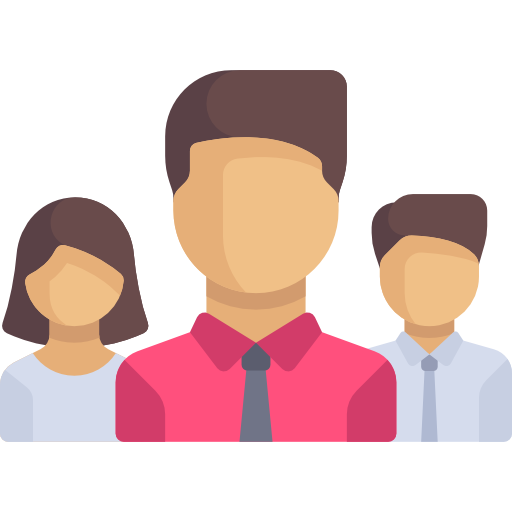
Assign learners to organizations

Registration forms for organizations
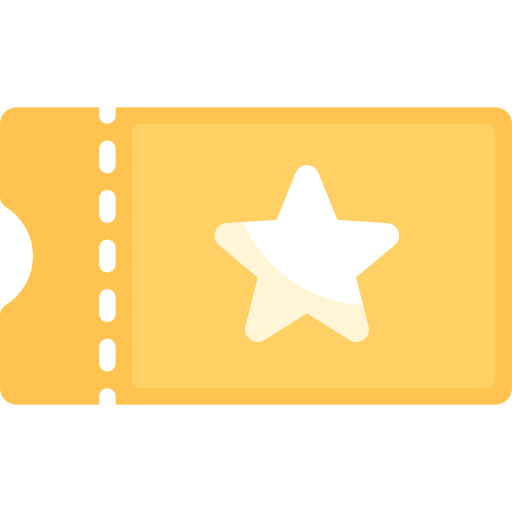
License codes

Tailor content for your clients
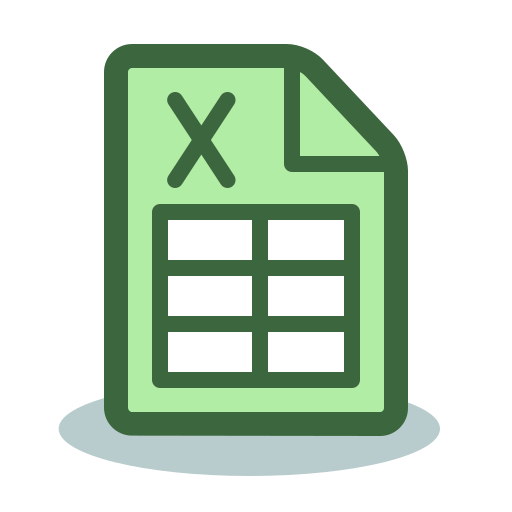
Enrol learners in bulk via CSV
Register a group of learners and assign them to an organization in bulk with our CSV template. Perfect if your client wants you to enrol their staff for them. Learn more >
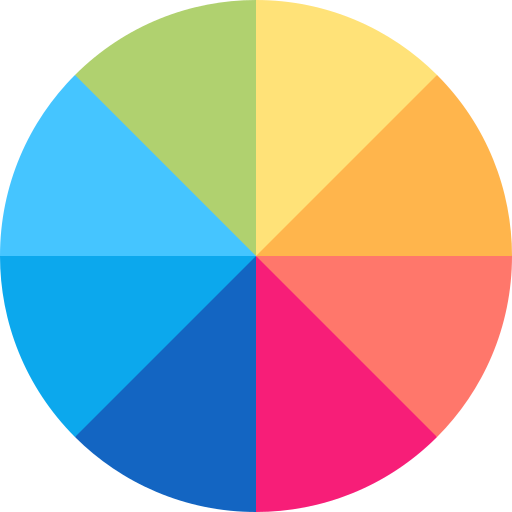
Overbrand your LearnDash LMS with your client’s logo and branding

Organization progress dashboards

Developer friendly
Extend the plugin’s functionality via developer hooks to really tailor it to your own ways of working. With a comprehensive knowledgebase available.
The Organization Toolkit plugin was exactly what we were after. However, the real standout was the quick communication and unbeatable technical support.
The Team at Training Spark was always prompt to reply, always happy to assist and made us feel as though we were a priority.
I would highly recommend it!
Really Great, Support is top notch
These guys are incredibly helpful- best support service I have dealt with in a very long time. I highly recommend these services
5 Stars *****
Always wanted to overbrand my LearnDash LMS for my different corporate clients. Organization Toolkit makes this easy!
Deliver online training to your organizations with LearnDash

Easy to install and configure
Simply download the plug-in, install it on your WordPress site, set up your clients and you’re ready to go!
The Organization Toolkit has been designed to seamlessly slot into your existing LearnDash LMS.
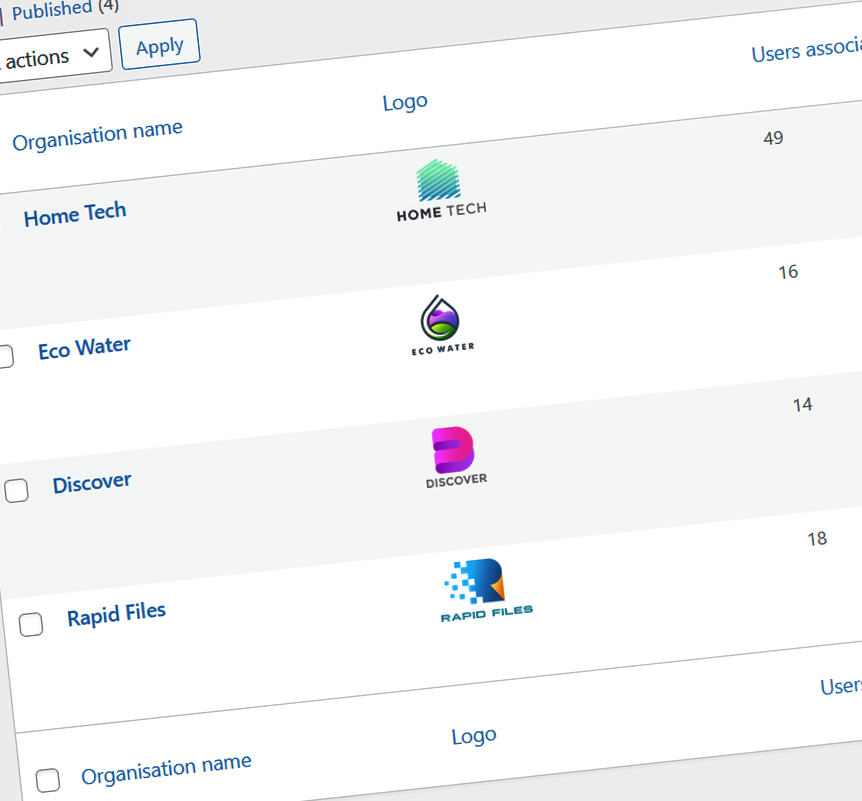
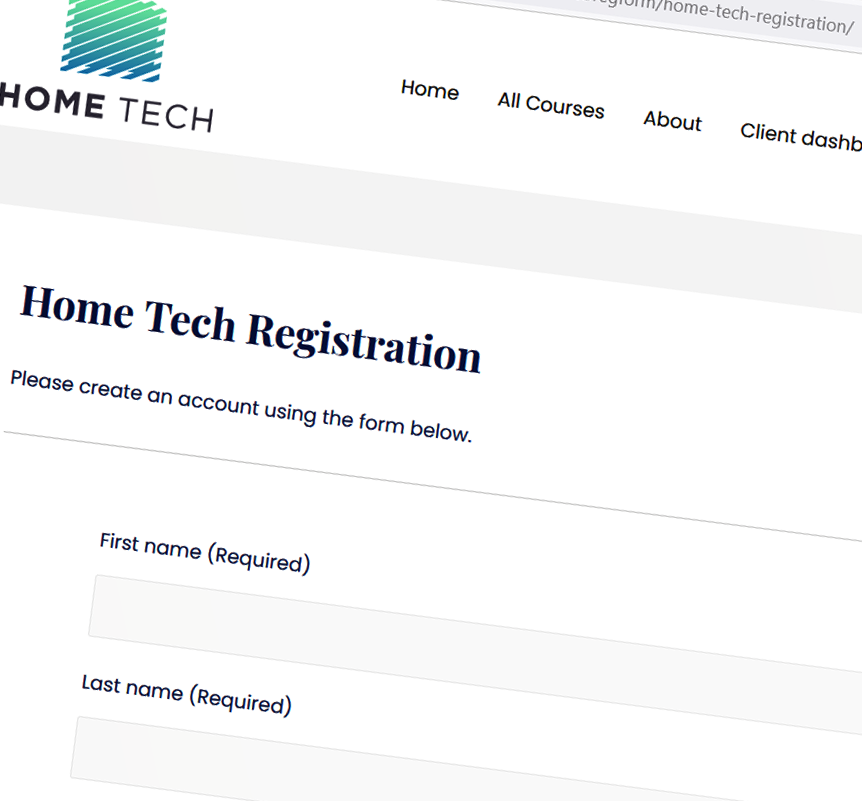

Delight your clients
Training providers need flexibility in their LearnDash LMS to handle the requirements of their clients.
The plugin makes it simple to enrol an organization’s learners. Create unique registration forms for each client and combine with license codes to enrol onto specific LearnDash groups. Alternatively enrol learners in bulk with by uploading a CSV.
Insert tailored course content for an organization easily using shortcodes for each organisation – perfect when a client needs a handful of amends.
Provide your client with access to a reporting dashboard so they can monitor the progress of their members.
Customize the styling of your LearnDash LMS for each client with their logo and branding to provide a personalised experience.

Save hours with less course and student administration
The Organization Toolkit makes it easy to use LearnDash for your clients.
Set up registration forms and learners can enrol themselves onto the right group for their organisation and cohort – without them even knowing! This means no more manual setting up of individual accounts.
You can tailor course content without having to duplicate a LearnDash lesson or course – simply enter the shortcode and your content will only display for learners from a specific organization.
You can style the look of your LearnDash LMS differently for each client, without having to spin up an entirely new LearnDash site!
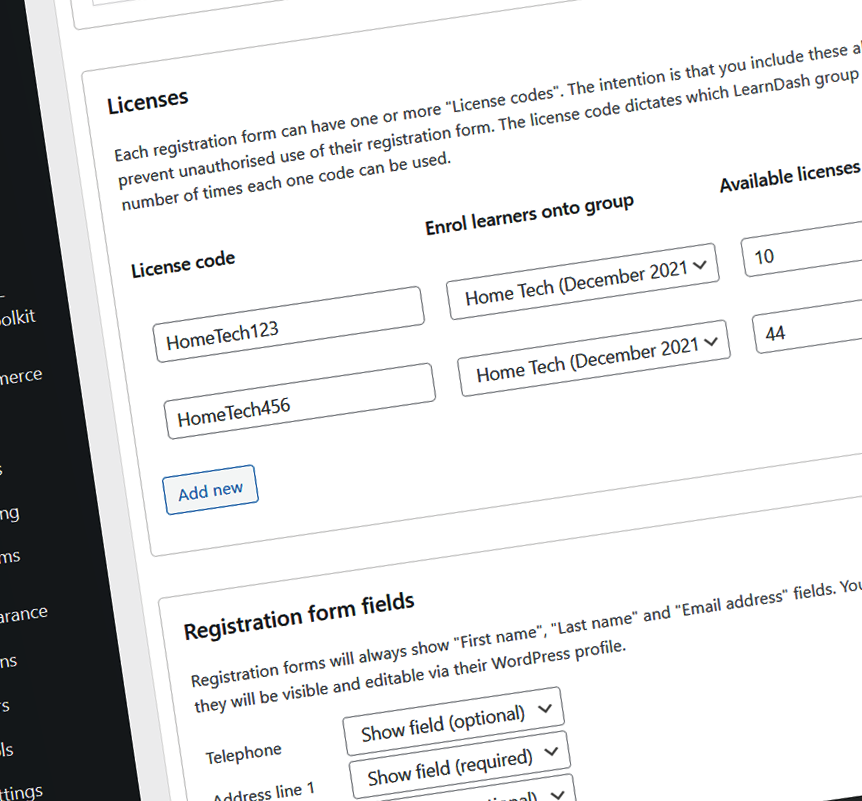
How to use the Organization Toolkit for LearnDash
Plugin last updated: 8th January 2024 (version 1.4.8)
FAQ
What do I need to use the Organization Toolkit for LearnDash?
All you need is a WordPress site with the latest version of LearnDash installed.
What is the difference between the Organization Toolkit and the Business-to-Business Toolkit?
Nothing – the ‘Organization Toolkit’ is simply the new name for the Business-to-Business Toolkit!
What does the Organization Toolkit for LearnDash do?
What kind of organizations can I use it with?
You can use it with all types of organizations such as businesses, schools, community groups, charities or not-for-profits.
If you need to deliver online training to a group of learners, via a client, then this plugin is an essential add-on for LearnDash.
How will I get plug-in updates?
We regularly add new features to the Organization Toolkit for LearnDash. You will get a notification in your WordPress administration area whenever an update is available. You can update it automatically with just a click. You can view recent changes in the changelog.
Is there any coding skill required to use this plugin?
Does Organization Toolkit work with WordPress Multisite ?
Absolutely, Organization Toolkit is compatible with WordPress Multisite. However, it must be activated individually on each site within the network rather than network-wide. Please note that a separate license is required for each site.
What kind of support do you offer?
What are the terms of receiving a refund?
If you are unhappy with your purchase, we will gladly refund your money. You can receive a refund within 14 days of purchase. Please see our refund policy for full details.
Do you provide an installation and setup guide?
Can I try the plugin before purchase?
Absolutely! You can try the Organization Toolkit as an admin user on our demo site.
Do I need Organization Toolkit or Groups Plus?
Does this plugin work with any theme?
Can I use this plug-in with a client project?
Is this plugin translation-ready?
Yes, you can translate the plugin interface into other languages. (Please note that RTL (‘Right-To-Left’) languages are not supported.)
Personal
1 Website- Includes all features + support + updates for 1 website for 12 months.
Freelancer
5 Websites- Includes all features + support + updates for 5 websites for 12 months.
Agency
25 Websites- Includes all features + support + updates for 25 websites for 12 months.
Lifetime
25 Websites- Includes all features + support + updates for 25 websites… forever!
Not ready to purchase? Try the Organization Toolkit on our demo site >
