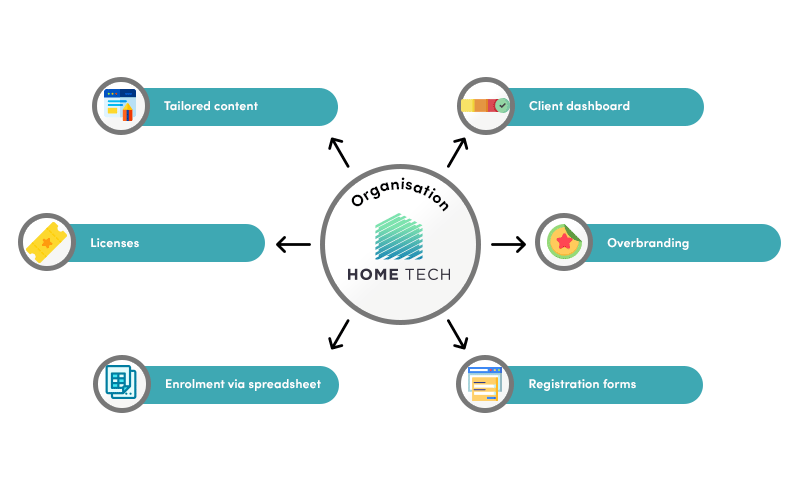Assign learners to organizations in LearnDash
Organization profiles are the foundation of the Organization Toolkit for LearnDash.
An organization is any client you are selling your training to – such as a small business, a large corporate, a charity or a school – where multiple learners need to be enrolled and managed as a group.
Set up your client as an organization in the Organization Toolkit and you’ll have many new features available to you:
License Codes
Set up license codes to limit the number of enrolments and set what course(s) your client’s learners can access
Progress Reports
Provide progress reports to your client, while ensuring that they can only see how learners are doing from their company
Registration Forms
Create registration forms for your client which will allow their employees or members to create their own accounts
Client Content
Insert client-specific content into your courses that only the organization’s learners can view
Overbranding
Display your client’s logo across your LearnDash site
Setting up your first organization in the LearnDash Organization Toolkit Plugin
Once you’ve downloaded and installed the Organization Toolkit for LearnDash, you’ll need to set up your first organization.
Find out how in this walkthrough video (please note the video refers to the previous name of this plugin – the Business-to-Business Toolkit):