Give your LearnDash students the assignment feedback they deserve
Assignments Pro adds powerful submission, tutor-grading and feedback features to your LearnDash platform to transform your course experience.
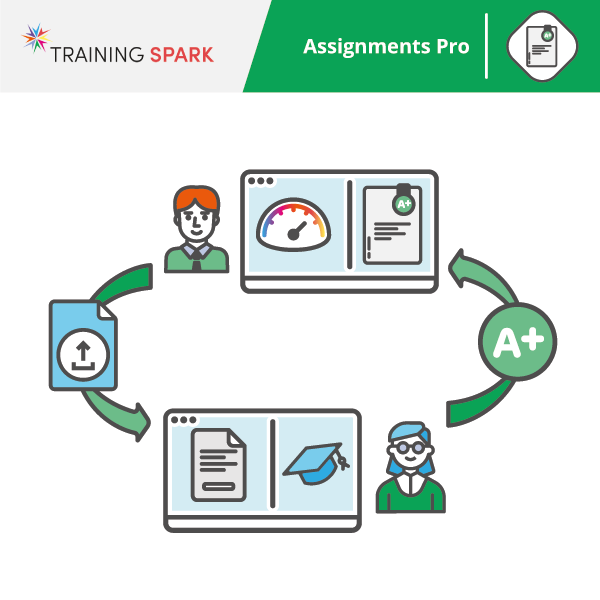
Key Features
Tasking your students with assignments is a proven way to bolster the impact of your online courses. When course tutors provide detailed feedback this boosts understanding, aids retention and adds a personal touch to the learning experience.
Out-of-the-box, the assignments feature in LearnDash is limited. We’ve married our educational expertise with our technical prowess to create a powerful plugin that adds assignment features that LearnDash administrators, course tutors and learners will love.
Assignments Pro enhances the assignment creation process and gives you tools to make managing and grading of assignment submissions a breeze.

Provide written and uploaded feedback from course tutors
This is perfect for situations where a teacher wants to review an uploaded learner assignment and send this back to their student with annotated and detailed feedback.

Multiple file uploads in assignments

Intuitive assignment dashboard

Email notifications

Multiple grading options

Complete control over assignments

Assignment marking privileges
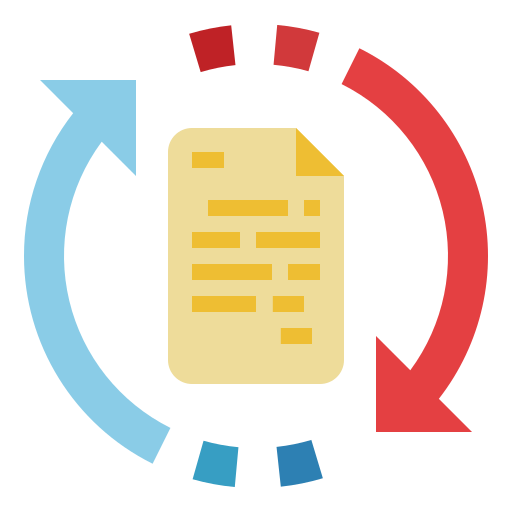
Enhanced assignment submission flexibility
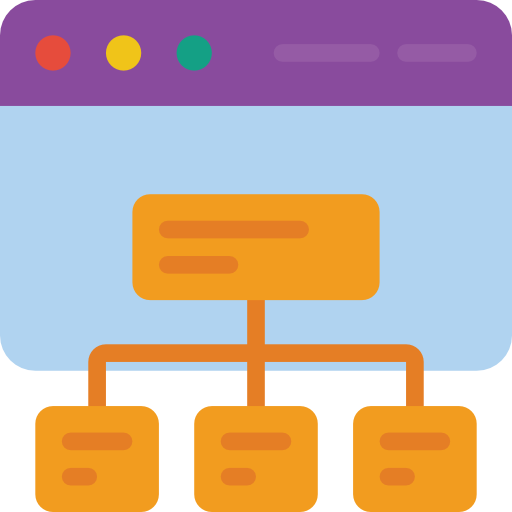
Add assignments anywhere in your LearnDash courses
We created Assignments Pro so that top online educators have the capabilities they need to create an amazing course experience.”
Andy Jack
“I’ve been looking for a plugin that gives me more control on the LearnDash assignments for a long time, since I use them a lot (30 assignments per week).
With Assignments Pro I have everything I need: the students can upload more than a single file (without creating 2 separate assignments like LD), they can add a message, and, most important for me since I have a little team, the “claim” feature is genius and solves a lot of problems.
I really encourage you to try the live demo and see if it fits your site and solves your problems, because it solved mine.”
Francisco Soto Aparicio – cresciente.net
So we developed our own solution that has elevated our client’s courses and will elevate yours too.”
Mark Langdale
“Assignments Pro is the tool we use to manage all our student essays. Tutors can manage their work more effectively and it provides everyone we need (that LearnDash is missing).
5/5 from us! Well done Training Spark (and thanks for your help)”
Marco van Dijk
“We needed a plugin for LearnDash so students can send multiple files in their essays. Assignments Pro does this and much more. Thanks”
Sylvia Costa
“Assignments Pro is a great time saver and on top of that can manage assignments far better. Support from Mark is excellent. Highly recommended if you are using Learndash and need to manage assignments.”
Meera Watts
The versatile assignment submission and feedback plugin for LearnDash
Assignments Pro can be used to enhance the learning experience in many different types of courses:

Tutor-led online courses
Personalised feedback is at the heart of any high-impact learning experience.
With Assignments Pro, course tutors can send detailed feedback to their students including annotated files, audio clips and links to videos.
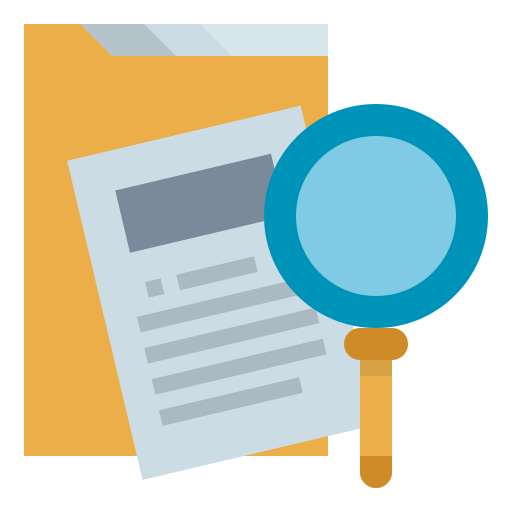
Evidence requirements
Some courses require the learner to create a portfolio of work as they progress through their course.
Use Assignments Pro to allow students to upload evidence of their work and significantly reduce your course administration.

Assessment
Assessment doesn’t have to be limited to multiple choice quizzes.
Assess written or creative work by asking your learners to upload them for review.

Competitions
If you run a LearnDash platform where users need to submit content for a competition, then this plugin can manage all this for you.
Enhance your online courses with Assignments Pro
Try Assignments Pro for LearnDash on our demo site >
Plugin last updated: 8th January 2024 (version 1.2.5)
FAQ
What can I do with Assignments Pro?
You can create assignments with various different settings, then embed them into your LearnDash courses via a shortcode.
Once learners upload their assignments you have a handy dashboard that lets you delegate and claim submissions and grade them alongside written or uploaded feedback.
Who can grade assignment submissions in Assignments Pro?
What assignment grading options are available?
Can this plugin be installed on LearnDash Cloud?
Yes it can! Arlo and LearnDash Integration can be installed on both self-hosted LearnDash as well as LearnDash Cloud.
How will I get plug-in updates?
Can I try the plugin before purchase?
Do you provide an installation and setup guide?
Doesn’t LearnDash already have assignments functionality?
Does Assignments Pro replace LearnDash Assignments?
Can I upload feedback?
What do I need to use Assignments Pro for LearnDash?
What kind of support do you offer?
Is there any coding skill required to use this plugin?
Can I use this plug-in with a client project?
What are the terms of receiving a refund?
If you are unhappy with your purchase, we will gladly refund your money. You can apply for a refund within 14 days of purchase. Please see our refund policy for full details.
Personal
1 Website- Includes all features + support + updates for 1 website for 12 months.
Freelancer
5 Websites- Includes all features + support + updates for 5 websites for 12 months.
Agency
25 Websites- Includes all features + support + updates for 25 websites for 12 months.
Lifetime
25 Websites- Includes all features + support + updates for 25 websites… forever!
Try Assignments Pro for LearnDash on our demo site >
