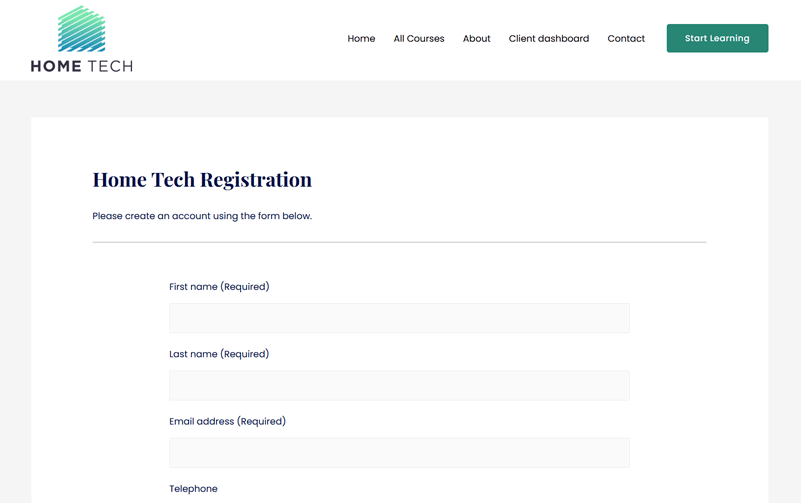Registration forms for organizations
Flexible registration functionality to meet the needs of your client
If you have employers or clients buying access to your course(s) for their employees, you’ll need a simple way for learners to create their accounts on your LearnDash LMS.
The Organization Toolkit for LearnDash allows administrators to create registration forms. The URL of the registration form can then be communicated to the client, who in turn advises their employees where they create their account.
With self-enrolment, learners take control of their account and save you lots of administrative headaches!
Customisable Registration Forms
Tweak the data fields you collect for each client
Overbranding
Display your client’s logo on their registration form
Customised Registration Email
Send a registration email to a learner (tailored to their organization) when they create their account
Licensing
Create unique license codes to prevent anyone from registering. License codes can have limited usage and also assign the learner to a specific group
Mulitple License Codes per Form
Use multiple license codes with a single form (so learners can be automatically assigned into different cohorts within the same organization)
Flexible Registration Form Options
Setting up a registration form in the LearnDash Organization Toolkit Plugin
Once you’ve downloaded and installed the Organization Toolkit for LearnDash, you’ll be able to set up registration forms for each of your clients.
Watch this video to find out more (please note the video refers to the previous name for the plugin):