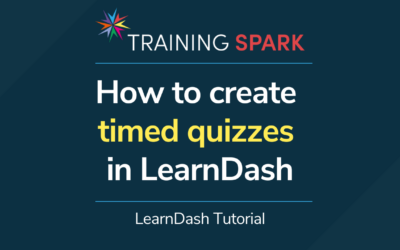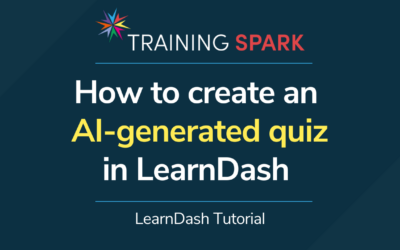Learn how to install LearnDash add-ons in this quick tutorial. We walk you through the process of finding, installing, and activating add-ons to enhance your LearnDash site's functionality. Expand your course features with just a few clicks!...
Training Spark Blog
How to create a LearnDash course from a video playlist
In this video, we demonstrate how to create a LearnDash course from a video playlist. Discover how to easily organize your videos into a structured course, making it simple for your learners to follow along. Perfect for turning your video content into an engaging...
How to rollback or downgrade LearnDash version
Need to revert to a previous version of LearnDash? This guide will show you how to rollback or downgrade your LearnDash version, providing steps to safely switch back if the latest update isn't working for you. Perfect for troubleshooting or compatibility issues!...
How to create timed quizzes in LearnDash
Want to challenge your learners with time limits? This tutorial will show you how to create timed quizzes in LearnDash, adding an extra layer of difficulty by restricting how long learners have to complete each quiz. Perfect for testing knowledge under pressure!...
How to add users to a LearnDash group
In this video, we guide you through the process of adding users to a LearnDash group. Learn how to easily assign users to specific groups, making it simple to manage access and track progress across multiple learners. Perfect for organizing your courses efficiently!...
How to set up assignments in LearnDash
Ready to add assignments to your courses? This guide will walk you through setting up assignments in LearnDash, allowing learners to submit their work directly through the platform. It's a perfect way to engage students and assess their understanding!...
How to sell courses using WooCommerce and LearnDash
In this video, we show you how to sell courses using WooCommerce and LearnDash. Learn how to integrate WooCommerce with LearnDash to manage payments, offer different pricing options, and automate course enrollments. A great solution for monetizing your online courses!...
How to set course access expiration in LearnDash
Need to limit how long learners can access your courses? This guide will walk you through setting course access expiration in LearnDash, allowing you to define a specific time period for course availability. Ideal for timed courses or creating a sense of urgency!...
How to set prerequisites for a LearnDash course
In this video, we guide you through setting prerequisites for a LearnDash course. Learn how to control the course progression by requiring learners to complete specific courses before advancing. Perfect for creating a structured learning path!...
How to use the video progression feature in LearnDash
Looking to ensure students watch your videos before progressing? This tutorial will show you how to use the video progression feature in LearnDash, allowing you to lock lesson progress until learners have completed the video. A great tool to keep your students on...
How to create an AI-generated quiz in LearnDash
In this video, we show you how to create an AI-generated quiz in LearnDash . Learn how to integrate AI tools to automatically generate quiz questions based on your course content, saving you time and enhancing the learner's experience. Perfect for dynamic,...
How to add a Vimeo video to a LearnDash lesson
Want to include Vimeo videos in your lessons? This guide will show you how to add a Vimeo video to a LearnDash lesson, allowing you to enrich your course content with high-quality video. Perfect for creating a more dynamic learning experience!...
How to update LearnDash to the latest version
In this video, we show you how to update LearnDash to the latest version. Follow these simple steps to ensure you're using the most up-to-date features and security enhancements. Stay current to get the best performance from your LearnDash platform!...
How to add a YouTube video to a LearnDash lesson
Looking to embed videos into your lessons? This tutorial will guide you through adding a YouTube video to a LearnDash lesson, making your content more engaging and interactive for learners. It's an easy way to incorporate multimedia into your course!...
How to offer a free trial of your LearnDash courses
In this video, we show you how to offer a free trial of your LearnDash courses. Learn how to set up trial access, allowing potential learners to explore your course content before committing. A great way to attract more students and boost enrollments!...
How to create a course grid in LearnDash
Ready to showcase your courses in style? This tutorial will show you how to create a course grid in LearnDash, giving you a visually appealing way to display your courses. It’s an excellent feature for helping learners navigate and select the right course!...