If you’re a training provider looking to use WordPress as your learning management system, then there are a handful of essential plugins you’ll need to give you the functionality you need.
We’ve helped many training companies deliver blended and online learning using WordPress, so here are our top recommendations:
LearnDash LMS
Naturally, WordPress isn’t an LMS without a specific learning management system plugin! LearnDash uses the intuitive WordPress interface and adds course structures, quizzes, assignments and commercial aspects to help you sell, deliver and manage your eLearning.
LearnDash has a rich ecosystem so that you can connect to other tools and platforms to create a truly unique learning platform. LearnDash’s Facebook community is also vibrant, with other LearnDash users and developers helping with queries.
H5P
LearnDash and WordPress provide the platform for your online training courses, but you’ll need a tool to help you bring your training content to life. We often use H5P, which is a free plugin used by learning designers all over the world.
With H5P, you can create interactive learning materials to increase the impact of your training and keep your learners engaged. We have several examples of H5P in action.
WP Better Emails
Out of the box, WordPress emails are dull. WP Better Emails allows you to create rich HTML versions – bringing your critical email communications in line with the rest of your brand. To maximise the deliverability of your emails, you want to consider WP Mail SMTP too.
WordFence
It’s essential to minimise the threat of any attacks on your learning platform to avoid any disruption to your learners and to protect your learner’s personal information. There are several steps you can take to harden WordPress’s defences – with one being to install additional security plugins such as WordFence and Defender.
Business-to-Business Toolkit
Suppose you’re a training provider selling your courses and programmes to other organisations. In that case, you’ll need to add some additional functionality to LearnDash to cater for the dynamics of delivering B2B. The Business-to-Business Toolkit includes vital features such as client-specific registration forms, license codes, overbranding and bulk enrollments via CSV.
TinCanny
If you’ve created your eLearning materials in an authoring tool such as Articulate Storyline, Adobe Captivate or iSpring, you’ll want a way to track your learners’ progress effectively. TinCanny for LearnDash provides an easy, convenient way to upload, track and report on all types of SCORM and xAPI / Tin Can data as well as LearnDash records. If you’re using Articulate Storyline or Adobe Captivate for your elearning modules, you’ll also want to consider automatically mark lessons as complete.
There are our top six plugins to turn your WordPress platform into a powerful LMS. What plugins would you recommend? Leave your suggestions in the comments below.

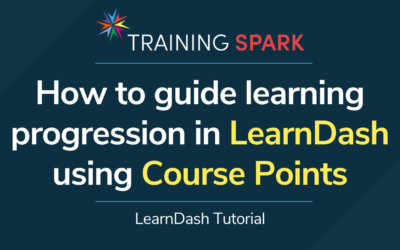


0 Comments