A member of the LearnDash LMS Tips & Tricks Facebook group recently asked people to name something that LearnDash does that makes you glad you opted for the plugin.
There were some responses you’d expect – like eCommerce functionality, its low cost and how simple it is to use.
For us, it’s not so much about the features that it has, but the features it doesn’t have. The beauty of LearnDash lies in its simplicity. This is an approach taken by another great tool we use – Basecamp – in that it’s just as proud of what it doesn’t do, as what it can do.
Most people in the training industry will have heard of Moodle. It’s another open-source learning management system, often used in academic settings such as universities and within large corporations as an internal LMS.
While there’s no doubt Moodle is a powerful system and useful in the right situation, it’s also a juggernaut in terms of settings and features. It allows you to configure many parts of the platform, but this can require a lot of configuration with many settings intertwining and being dependent on each other.
Our challenge with Moodle is that we would only ever use less than 10% of its full functionality. The rest of the 90% lies dormant, behind the scenes. While this might not seem like a problem at first, you still need to maintain that 90% of the functionality you don’t use – keeping it up to date, fixing it if it breaks and ensuring there are no vulnerability issues that compromise the platform as a whole. And if you’ve ever tried to upgrade Moodle to a new version you’ll know that it’s not an easy task.
We work predominantly with commercial training providers, who want a simple system to sell courses and resources to other clients. Do they need advanced grade weighting systems, anti-plagiarism features, 10 different user roles? Probably not! We liken Moodle for use with training providers as ‘using a sledgehammer to crack a walnut’.
Enter LearnDash, a simple, lightweight LMS that has all of the features you need – but with none of the clutter. It’s quick to set up, easy to maintain and can be upgraded to a new version at the click of a button.
But what if you do want some specific functionality? Well here’s the great thing. LearnDash is purposefully designed to work with 3rd party plugins, which can add new features as and when needed. This means that developers like us can build plugins to enhance LearnDash’s functionality. For example, we’ve created a plugin to enable LearnDash to integrate with the Arlo Training Management platform and another plugin that adds features to help sell your training to B2B clients. But there are many more plugins out there to add additional features to LearnDash.
So whenever we see someone say “Learndash should do X”, “LearnDash should do Y”, we’re always of the opinion that LearnDash should stay lightweight and appreciate the LearnDash teams’ discipline in not trying to incorporate too many features.
To the creators of LearnDash – we salute you!

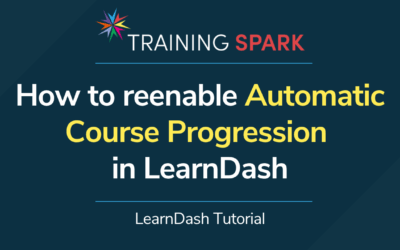


0 Comments