LearnDash allows you to translate many aspects of its interface into different languages. You can do this in one of the following ways:
- Translate the interface entirely into a different language using one of the translation packs provided by LearnDash and their community
- Translate specific parts of the LearnDash interface, or create your own translation using a plugin like Loco Translate
In this video we show you how to do both, to help tailor your LearnDash platform to your audience.
Subscribe to our YouTube channel for more tools and tips to make the most out of your learning platform!

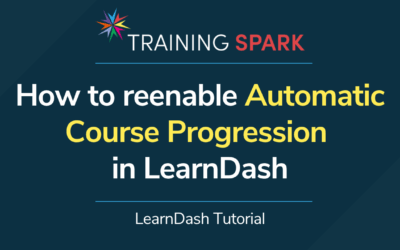


0 Comments