A great way to handle support queries from learners on your LMS is to “Login as” them, so that you can see the platform as they do. Without a plugin, you could achieve this by resetting though user’s password and logging in as them – but this can often lead to further issues when the learner needs to reset their password.
In this video we’ll show you a great plugin that allows you to view your platform as other users with a single click.
Subscribe to our YouTube channel for more tools and tips to make the most out of your learning platform!

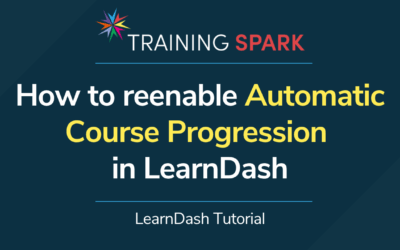


0 Comments