We often see requests on the “LearnDash Tips and Tricks” Facebook group from people wanting to allow their learners to “Mark lessons as incomplete”.
LearnDash has a little known feature that allows you to enable learners to mark lessons as “Incomplete” after previously marking them complete. In the video below we show you how to use this.
Please note: At the time of creation this is labelled as a “Beta” feature in LearnDash, meaning that it might not be fully tested and ready for use in a production environment. Enable at your own risk!
LearnDash documentation page: https://developers.learndash.com/constant/learndash_show_mark_incomplete/
Subscribe to our YouTube channel for more tools and tips to make the most out of your learning platform!

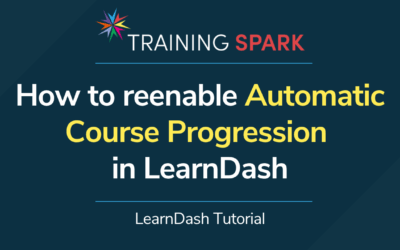


0 Comments