Learn how to add social media logins to your LearnDash platform with this quick guide. This will allow your learners to log in using popular social platforms like Google, Twitter and Facebook. We’ll show you how to set up the ‘Nextend Social Login and Register’ plugin, making sign-ins smoother and more convenient for your users.
Shortcode to include social links on your LearnDash profile page can be found here.
0:00 – Introduction
0:10 – What is social login?
0:57 – Installing the Nextend Social Login and Register plugin
1:50 – Linking your LearnDash LMS with different social platforms
3:59 – Testing social login
6:10 – Allowing users to link their account with their social account via their profile page
8:28 – Allowing social registration
10:00 – Summary

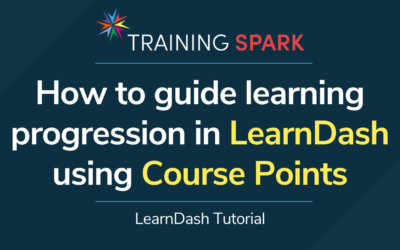


0 Comments