If you have a course with some complex terminology or acronyms, you might consider adding a glossary to help your learners find definitions to these terms easily. In this video we show you how to install and set up a glossary plugin to add this functionality to your LearnDash LMS.
Subscribe to our YouTube channel for more tools and tips to make the most out of your learning platform!

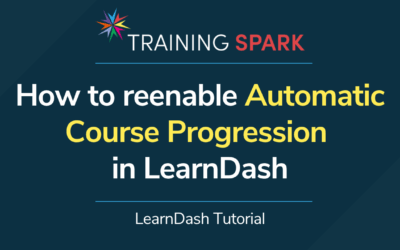


0 Comments