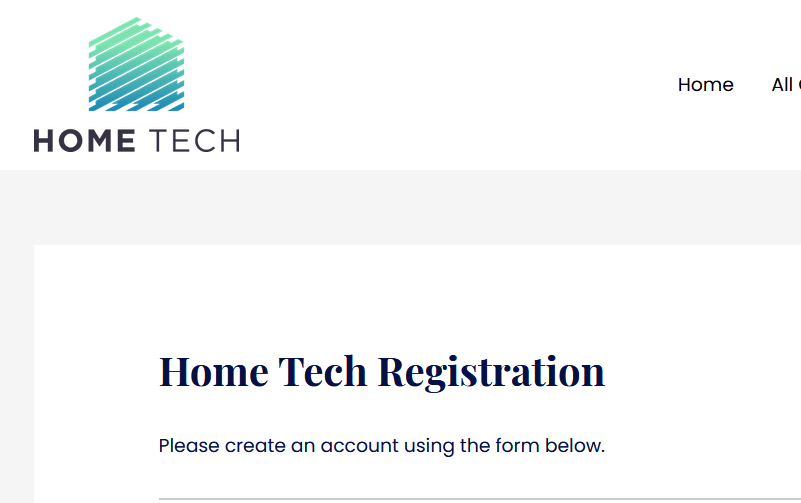Display your client’s logo and branding in LearnDash
Overbrand your LearnDash LMS
Training providers are often asked to display the client’s branding in their online training. For example, if the training is being delivered as part of a broader initiative within the organisation, they may want their company logo across the learning platform.
The Business-to-Business Toolkit gives you the flexibility to customise your LearnDash platform for your clients:
Overbranding
Add a logo and custom CSS to the organisation profile in the plugin and choose whether to display this for an organisation’s learners
Customise for each Organisation
The client’s logo and branding only shows for that specific organisation’s learners – no one else
Display on Registration Forms
Display the logo and branding on organisation-specific registration forms, before a learner has even enrolled
Overbranding your LearnDash platform with your client’s logo and branding
Once you’ve downloaded and installed the Business-to-Business Toolkit for LearnDash, you can provide your client with access to a progress dashboard.
This walkthrough video shows you how: