Declutter Your LearnDash Platform Efficiently: This video shows you how to use a free plugin for quick and effective housekeeping. Remove old lessons, topics, and quizzes to keep your e-learning space organized and up-to-date.
Download the free plugin here.
0:00 – Introduction
0:10 – Why should you remove old content?
0:43 – Downloading a plugin to remove old content
1:05 – Installing the plugin
1:25 – Viewing orphaned content
2:10 – Deleting old content
3:16 – Removing the plugin after use
UPDATE: This plugin can now be downloaded from the WordPress plugin repository at: https://wordpress.org/plugins/find-and-remove-orphaned-learndash-content/

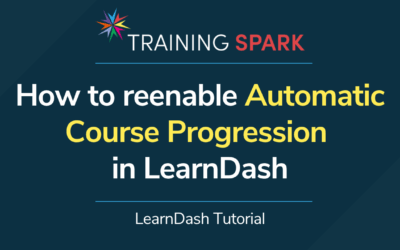


0 Comments