In a recent LearnDash update, clicking “Mark Complete” no longer moves learners automatically to the next lesson or topic. Instead, it now shows an on-screen message – a change made for accessibility reasons.
While well-intended, this can disrupt the learning flow, especially for returning users familiar with the previous behaviour.
In this video, we’ll show you exactly where to find the setting to switch automatic progression back on and restore your course experience.
0:00 – Introduction
0:10 – The new course flow in recent versions of LearnDash
1:22 – Changing a setting to reenable automatic course progression
2:30 – Showing the change this makes to the course flow

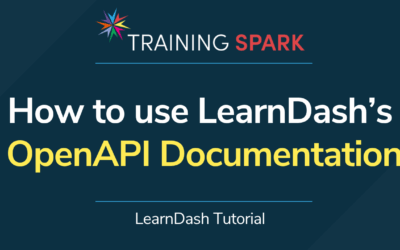


0 Comments