Discover how to create custom user roles in LearnDash LMS with our quick guide. We’ll use the User Role Editor plugin to build a “Course Creator” role, specifically designed for those who manage LearnDash course content. This tutorial is ideal for site administrators and e-learning content creators looking to enhance their platform’s functionality and security.
0:00 – Introduction
0:10 – What are WordPress user roles?
1:09 – Plan for building a Course Creator Role
1:37 – Installing the User Role Editor plugin
2:28 – The User Role Editor interface
3:33 – Deleting unneeded user roles
4:25 – Creating a new user role
7:12 – Testing the new user role
9:24 – Summary

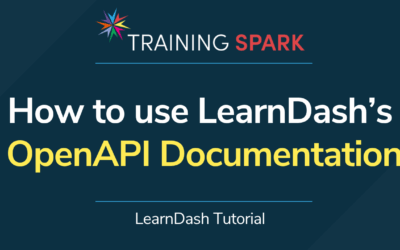
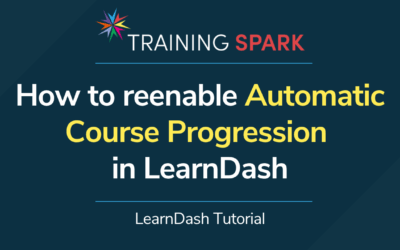

0 Comments