Discover how to make your LearnDash courses accessible to a global audience by translating them into multiple languages with the Polylang plugin. This step-by-step tutorial guides you through the entire process, from installing and setting up Polylang on your WordPress site to translating course content, quizzes, and lessons.
0:00 – Introduction
0:16 – What are we translating?
0:41 – Installing the Polylang plugin
1:35 – Setting up Polylang
4:05 – Adding a language switcher to your Menu
5:44 – Installing the LearnDash Multilingual Integration Add-on
6:45 – Creating LearnDash content in alternate languages
11:29 – Viewing the course in multiple languages
12:18 – Giving users access to courses in multiple languages
13:52 – Summary

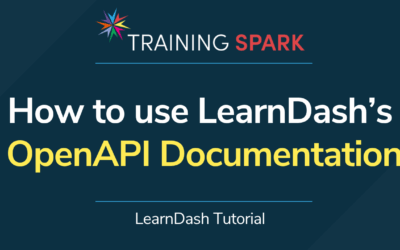
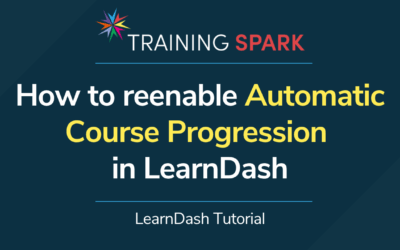

0 Comments